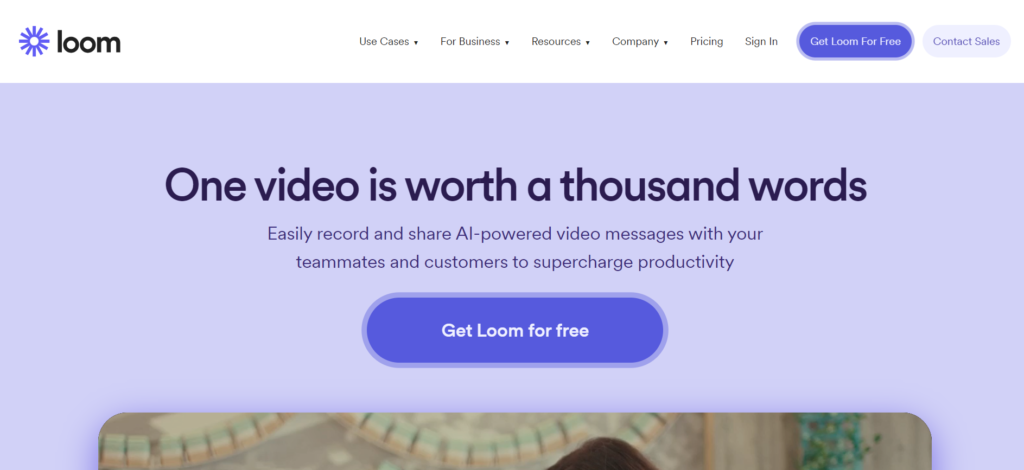
In the digital world we live in, effective communication is essential. One tool that’s making waves in this arena is Loom Screen Recorder. It’s changing how we connect and collaborate online, making sharing information easier and more engaging than ever before.
With Loom, sharing your thoughts and ideas is as simple as a few clicks. It allows you to create videos quickly and effortlessly, helping you convey your message with clarity and impact. Whether you’re working with a remote team or teaching a class, Loom empowers you to communicate effectively in a way that resonates with your audience.
Today, we’ll take a closer look at Loom Screen Recorder – what it is, how it works, and why it’s become a go-to tool for professionals and educators alike. Join us as we explore the benefits of Loom and discover how it can revolutionize the way you communicate online.
How Loom Screen Recorder Works
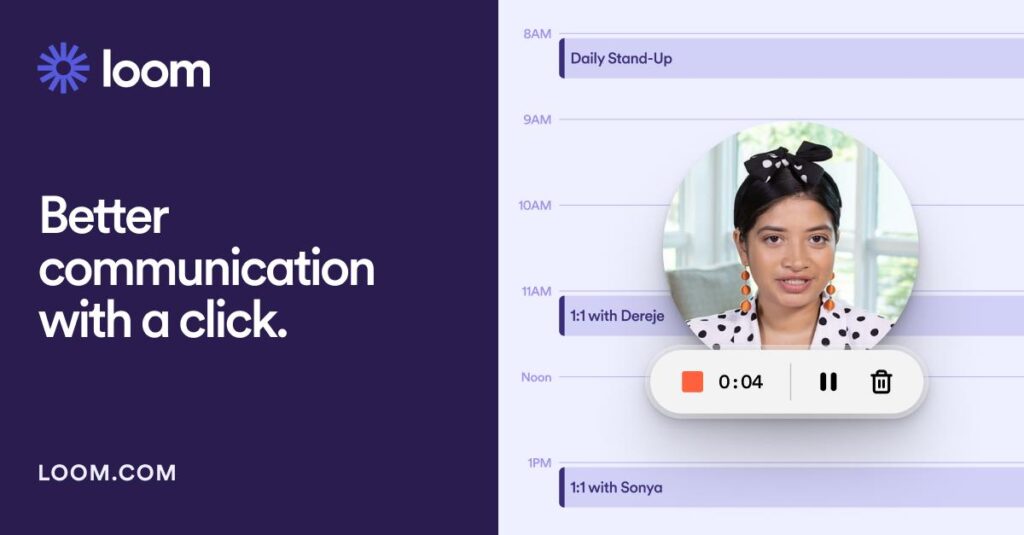
In the realm of digital communication, Loom Screen Recorder stands out as a versatile and user-friendly tool that simplifies the process of creating and sharing video content. Understanding how Loom works is fundamental to maximizing its potential and harnessing its benefits effectively.
Loom’s Functionality:
At its core, Loom operates as a screen recording and video messaging platform. It allows users to capture their screens, record their voices, and optionally include a webcam feed, all in real-time. This means that whether you’re demonstrating a software application, delivering a presentation, or providing feedback on a project, Loom enables you to create dynamic and engaging video content effortlessly.
Once a recording is complete, Loom provides users with options to edit their videos, including trimming, cropping, and adding annotations. This ensures that the final product is polished and professional, ready to be shared with colleagues, clients, or students. Additionally, Loom offers seamless integration with popular productivity tools such as Google Workspace and Slack, streamlining the process of sharing and collaborating on video content within existing workflows.
Step-by-Step Guide:
Getting started with Loom is a straightforward process that requires minimal setup. After installing the Loom desktop or browser extension, users can initiate a recording with just a few clicks. They have the option to choose whether to capture their entire screen, a specific application window, or a custom area. Once recording begins, users can narrate their actions and thoughts in real-time, providing context and clarity to their audience.
Upon completing the recording, Loom automatically generates a shareable link, allowing users to distribute their videos easily. Whether sharing via email, messaging platforms, or embedding directly into documents or presentations, Loom ensures that content is accessible to recipients with just a click. This simplicity and accessibility make Loom an invaluable tool for enhancing communication and collaboration in both professional and educational settings.
Compatibility with Various Devices and Platforms:
One of the key strengths of Loom Screen Recorder lies in its versatility and compatibility across different devices and platforms. Whether you’re using a Windows PC, a Mac, or a Chromebook, Loom offers seamless integration and functionality. Furthermore, Loom is accessible via both desktop applications and browser extensions, catering to a wide range of user preferences and workflows.
Moreover, Loom’s compatibility extends beyond individual devices to encompass collaboration across teams and organizations. With support for popular web browsers like Google Chrome, Mozilla Firefox, and Microsoft Edge, as well as integration with leading productivity tools such as Google Workspace, Slack, and Trello, Loom ensures that users can leverage its features within their existing digital ecosystems.
In addition to desktop compatibility, Loom offers a mobile app for iOS devices, allowing users to create and share videos on the go. This mobile functionality enables seamless communication and collaboration, regardless of location or device, empowering users to stay connected and productive from anywhere.
Loom’s compatibility with various devices and platforms underscores its commitment to accessibility and user convenience. By offering a consistent and intuitive experience across different environments, Loom enables users to focus on creating impactful content without being hindered by technical barriers or limitations. Whether you’re recording a tutorial, conducting a remote meeting, or delivering personalized feedback, Loom ensures that you can do so effortlessly and effectively, regardless of your device or platform preferences.
Key Features of Loom Screen Recorder
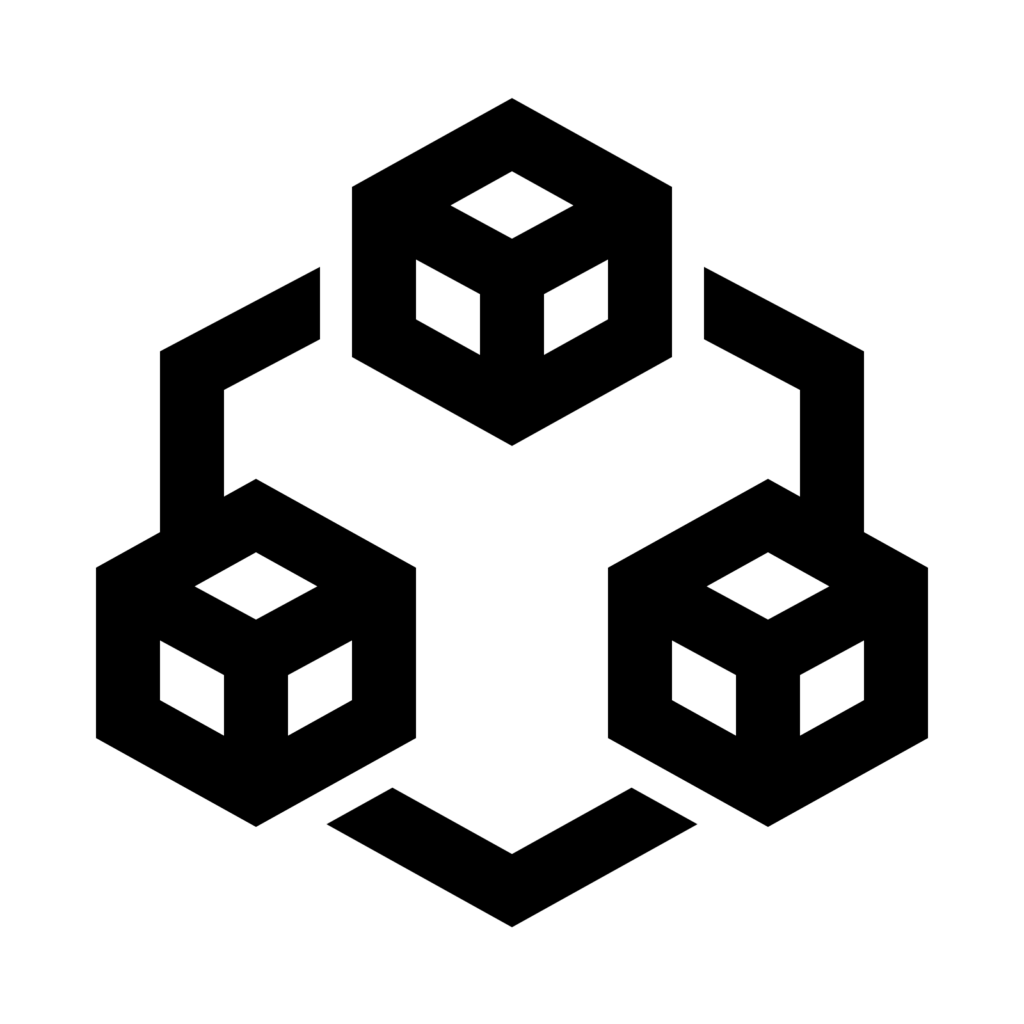
Understanding the key features of Loom Screen Recorder is essential for leveraging its full potential in your day-to-day communication and collaboration efforts. Let’s explore some of the standout features that make Loom a valuable tool in various professional and educational contexts.
Highlighting Unique Selling Points:
One of the standout features of Loom is its intuitive and user-friendly interface, designed to streamline the process of creating and sharing video content. From initiating a recording to editing and sharing the final product, Loom prioritizes simplicity and accessibility, ensuring that users of all skill levels can navigate the platform with ease. Whether you’re a seasoned professional or a first-time user, Loom empowers you to create dynamic and engaging videos without being hindered by technical complexities.
Another key feature of Loom is its versatility in capturing different types of content. Whether you’re recording a software demonstration, delivering a presentation, or providing feedback on a project, Loom offers flexible recording options to suit your specific needs. With the ability to capture your entire screen, a specific application window, or a custom area, Loom enables you to focus your audience’s attention where it matters most, enhancing clarity and comprehension.
Comparison with Traditional Screen Recording Methods:
Compared to traditional screen recording methods, such as using built-in screen capture tools or third-party software, Loom offers several distinct advantages. Firstly, Loom eliminates the need for complex setups and configurations, allowing users to initiate recordings with just a few clicks. This simplicity not only saves time but also reduces the learning curve associated with mastering new software.
Additionally, Loom’s cloud-based infrastructure ensures seamless access to recorded content from any device with an internet connection. Unlike traditional screen recording methods that may require transferring files manually or relying on external storage devices, Loom offers centralized storage and sharing capabilities, streamlining the process of accessing and distributing recorded content. This convenience and accessibility make Loom an invaluable tool for professionals and educators seeking to enhance their communication and collaboration efforts in an increasingly digital world.
Benefits of Using Loom Screen Recorder
Understanding the benefits of using Loom Screen Recorder can significantly enhance your communication and collaboration efforts. Let’s explore some of the key advantages that Loom offers to professionals and educators alike.
Enhanced Communication and Collaboration:
One of the primary benefits of using Loom Screen Recorder is its ability to enhance communication and collaboration among teams and individuals. By enabling users to create dynamic and engaging video content, Loom facilitates clearer and more effective communication, overcoming the limitations of text-based messages or static documents. Whether you’re providing project updates, delivering training sessions, or sharing feedback, Loom empowers you to convey your message with greater clarity and impact, fostering collaboration and understanding among team members.
Moreover, Loom’s cloud-based platform allows for seamless sharing and collaboration on recorded content. With the ability to share videos via links or embed them directly into documents or presentations, Loom ensures that information is readily accessible to all relevant stakeholders, regardless of their location or time zone. This accessibility promotes transparency and accountability within teams, facilitating smoother workflows and more efficient decision-making processes.
Time-Saving Advantages for Remote Teams:
For remote teams, time is of the essence, and Loom offers several time-saving advantages that can streamline workflows and boost productivity. By eliminating the need for lengthy written explanations or time-consuming meetings, Loom enables remote team members to convey information more efficiently, freeing up valuable time to focus on high-priority tasks. Additionally, Loom’s asynchronous nature allows team members to consume content at their own pace, reducing the need for synchronous communication and minimizing interruptions to individual workflows.
Furthermore, Loom’s integration with popular productivity tools such as Google Workspace and Slack further enhances its time-saving capabilities. With features like automatic transcription and captioning, as well as the ability to search and filter through recorded content, Loom enables remote teams to find and access relevant information quickly and easily. This efficiency not only saves time but also promotes collaboration and knowledge sharing within remote teams, driving productivity and innovation in the digital workplace.
Improving Productivity and Workflow Efficiency:
In addition to enhancing communication and collaboration, Loom Screen Recorder can significantly improve productivity and workflow efficiency. By providing a visual and interactive medium for conveying information, Loom enables users to communicate complex ideas more effectively, reducing the need for lengthy written explanations or multiple rounds of clarification. This clarity and conciseness translate into faster decision-making processes and smoother project workflows, ultimately driving productivity gains across teams and organizations.
Moreover, Loom’s ability to capture and preserve knowledge in video format makes it an invaluable tool for onboarding new team members or documenting standard operating procedures. Instead of relying on outdated manuals or word-of-mouth explanations, new hires can access a library of recorded content that provides clear and consistent guidance on their roles and responsibilities. This not only accelerates the onboarding process but also ensures that knowledge is retained and transferred effectively, mitigating the risk of knowledge loss due to employee turnover.
Overall, the benefits of using Loom Screen Recorder extend far beyond simple convenience or time-saving advantages. By enhancing communication and collaboration, improving productivity and workflow efficiency, and promoting knowledge sharing and retention, Loom empowers individuals and teams to achieve their goals more effectively in an increasingly digital and remote-centric work environment. Whether you’re a remote worker striving for efficiency or a team leader seeking to streamline communication, Loom offers a powerful solution that can transform the way you work and collaborate.
Applications and Use Cases
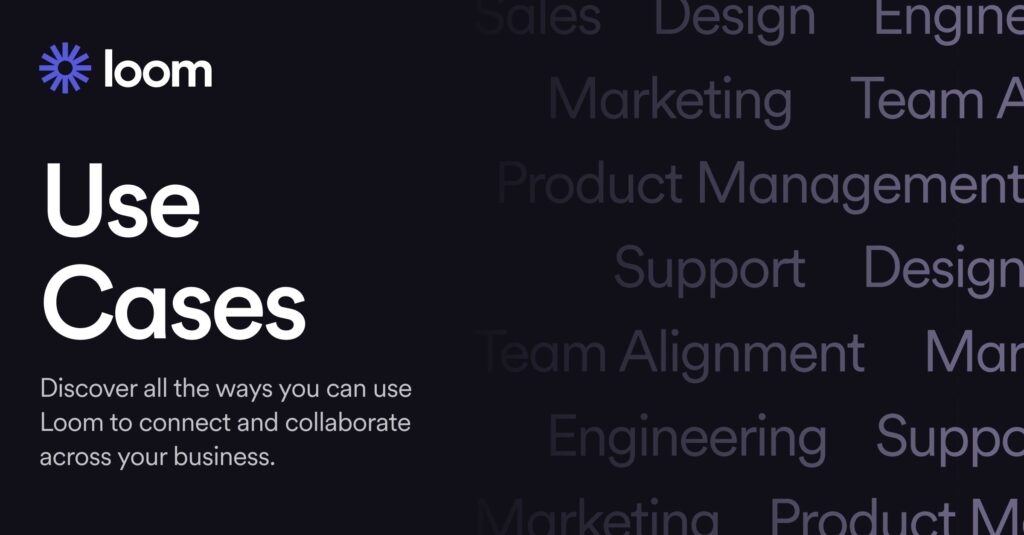
Understanding the practical applications and use cases of Loom Screen Recorder is essential for unlocking its full potential in various professional and educational contexts. Let’s explore some of the diverse scenarios where Loom can be beneficial and the specific use cases it serves.
Professional Use Cases:
Loom Screen Recorder finds extensive application across a wide range of professional settings, facilitating communication, collaboration, and productivity enhancement. One common use case for Loom is in the realm of remote work, where distributed teams rely on video communication to bridge geographical barriers and collaborate effectively. Whether conducting virtual meetings, providing project updates, or delivering training sessions, Loom enables remote teams to stay connected and engaged, fostering a sense of camaraderie and teamwork despite physical separation.
Another key application of Loom in professional settings is in client communication and customer support. By recording personalized video messages, demonstrations, or tutorials, businesses can provide a more engaging and personalized experience to their clients, enhancing customer satisfaction and loyalty. Additionally, Loom’s ability to capture and preserve knowledge in video format makes it an invaluable tool for internal training and knowledge sharing within organizations, ensuring that expertise is transferred effectively and consistently across teams and departments.
Educational Use Cases:
In the field of education, Loom Screen Recorder offers myriad opportunities for enhancing teaching and learning experiences in both traditional and online settings. One prominent use case for Loom is in the creation of instructional videos and tutorials, where educators can leverage the platform to deliver dynamic and engaging lessons to their students. Whether explaining complex concepts, demonstrating problem-solving techniques, or providing feedback on assignments, Loom enables educators to convey information more effectively, catering to diverse learning styles and preferences.
Moreover, Loom’s asynchronous nature makes it particularly well-suited for facilitating self-paced learning and student autonomy. By recording lectures, presentations, or supplementary materials, educators can provide students with flexible access to course content, allowing them to review and revisit information at their own convenience. This flexibility promotes active engagement and self-directed learning, empowering students to take ownership of their education and progress at their own pace. Overall, the applications and use cases of Loom Screen Recorder in educational settings are diverse and far-reaching, offering educators innovative tools for enhancing teaching effectiveness and student engagement in today’s digital learning landscape.
Security and Privacy Measures
Understanding the security and privacy measures implemented by Loom Screen Recorder is crucial for ensuring the protection of sensitive information and maintaining user trust. Let’s delve into the key aspects of Loom’s security and privacy protocols to understand how they safeguard user data.
Data Encryption and Storage:
Loom prioritizes the security of user data through robust encryption protocols and secure storage mechanisms. All recorded videos and associated metadata are encrypted both in transit and at rest, ensuring that unauthorized parties cannot access or intercept sensitive information during transmission or storage. Additionally, Loom employs industry-standard encryption algorithms to protect user authentication credentials and prevent unauthorized access to user accounts.
Furthermore, Loom utilizes secure cloud infrastructure for storing recorded content, leveraging advanced security features such as access controls, audit logs, and intrusion detection systems to safeguard against unauthorized access or data breaches. By adhering to strict security standards and best practices, Loom provides users with peace of mind knowing that their data is protected against potential threats or vulnerabilities.
Privacy Controls and Compliance:
In addition to robust security measures, Loom offers users granular privacy controls to manage their personal information and control who has access to their recorded content. Users can adjust privacy settings to restrict viewing permissions, limit sharing options, or enable password protection for added security. Furthermore, Loom complies with relevant data protection regulations, such as the General Data Protection Regulation (GDPR) and the California Consumer Privacy Act (CCPA), ensuring that user data is handled in accordance with applicable privacy laws and regulations.
Moreover, Loom provides users with transparency regarding its data handling practices through comprehensive privacy policies and user agreements. By clearly outlining how user data is collected, processed, and stored, Loom enables users to make informed decisions about their privacy preferences and understand their rights regarding their personal information. Overall, Loom’s commitment to security and privacy underscores its dedication to protecting user data and maintaining the trust and confidence of its user base.
User Authentication and Access Controls:
Another critical aspect of Loom’s security measures involves robust user authentication and access controls. Loom implements multi-factor authentication (MFA) to verify the identity of users and prevent unauthorized access to accounts. By requiring users to provide multiple forms of verification, such as a password and a unique verification code sent to their mobile device, Loom adds an extra layer of security to user accounts, reducing the risk of unauthorized access due to stolen or compromised credentials.
Furthermore, Loom offers administrative controls that enable organizations to manage user access and permissions effectively. Administrators can define roles and privileges within the Loom platform, granting or revoking access to specific features or content based on users’ roles and responsibilities. This hierarchical access control ensures that sensitive information remains protected and that only authorized individuals have access to confidential data or privileged functionalities.
Continuous Monitoring and Incident Response:
In addition to proactive security measures, Loom employs continuous monitoring and incident response protocols to detect and respond to security threats in real-time. Loom’s security team conducts regular audits and vulnerability assessments to identify potential risks or weaknesses in the platform’s infrastructure or codebase. In the event of a security incident or breach, Loom follows established incident response procedures to contain the threat, mitigate the impact, and restore normal operations as quickly as possible.
Moreover, Loom maintains a transparent and proactive approach to security by promptly notifying users of any security incidents or data breaches that may affect their accounts or information. By keeping users informed and providing guidance on recommended actions, such as changing passwords or enabling additional security measures, Loom empowers users to take proactive steps to protect their accounts and data.
Overall, Loom’s comprehensive security and privacy measures demonstrate its commitment to safeguarding user data and maintaining a secure and trustworthy platform for communication and collaboration. By implementing robust encryption, privacy controls, user authentication, access controls, and incident response protocols, Loom ensures that users can use its services with confidence, knowing that their data is protected against potential threats and vulnerabilities.
Loom Screen Recorder vs. Alternatives

When considering screen recording tools, it’s essential to evaluate the features, functionality, and suitability of each option. In this section, we’ll compare Loom Screen Recorder with alternative solutions to help you make an informed decision based on your specific needs and preferences.
Comparative Analysis:
Loom Screen Recorder distinguishes itself from alternative screen recording tools through its intuitive interface, seamless workflow, and robust feature set. Unlike traditional screen recording software that may require complex setups and configurations, Loom offers a streamlined recording process that allows users to initiate recordings with just a few clicks. This simplicity and ease of use make Loom an attractive option for users of all skill levels, from novice to experienced professionals.
Moreover, Loom’s cloud-based platform eliminates the need for manual file transfers or external storage devices, offering centralized storage and sharing capabilities that enhance accessibility and collaboration. In contrast, some alternative screen recording tools may lack integrated sharing features or require users to navigate multiple steps to share recorded content, resulting in inefficiencies and workflow disruptions.
Advantages and Limitations:
While Loom offers numerous advantages over alternative screen recording tools, it’s essential to consider its limitations and areas for improvement. One potential limitation of Loom is its reliance on internet connectivity for recording and sharing content. While this may not pose a significant issue for users with reliable internet access, those in remote or offline environments may encounter challenges when attempting to use Loom.
Additionally, some users may find that Loom’s feature set does not fully meet their specific requirements or preferences. While Loom offers a comprehensive set of recording and editing features, users with advanced or specialized needs may require additional functionalities that are not available in Loom. In such cases, exploring alternative screen recording tools with more extensive feature sets or customization options may be necessary to meet specific use cases or preferences.
When comparing Loom Screen Recorder with alternative solutions, it’s essential to weigh the advantages and limitations of each option against your unique needs and priorities. By considering factors such as ease of use, feature set, reliability, and compatibility, you can select the screen recording tool that best aligns with your requirements and enhances your productivity and workflow efficiency.
Tips and Tricks for Maximizing Loom’s Potential
To fully leverage the capabilities of Loom Screen Recorder and create engaging and impactful video content, it’s essential to understand some tips and tricks for maximizing its potential. In this section, we’ll explore key strategies and best practices for getting the most out of your Loom experience.
Advanced Features and Customization Options:
While Loom offers a user-friendly interface and intuitive recording process, exploring its advanced features and customization options can enhance the quality and effectiveness of your video content. One tip for maximizing Loom’s potential is to familiarize yourself with its editing capabilities, such as trimming, cropping, and adding annotations. By refining your recordings and highlighting key points or visuals, you can create more polished and professional-looking videos that resonate with your audience.
Additionally, experimenting with Loom’s customization options, such as adding custom branding or personalized intros and outros, can help you create a unique and memorable video experience for your viewers. Whether you’re creating content for internal communication, client presentations, or educational purposes, adding a personal touch can make your videos more engaging and impactful.
Best Practices for Creating Engaging Videos:
In addition to mastering Loom’s features and customization options, incorporating best practices for creating engaging videos can help you maximize the impact of your content. One tip for creating compelling videos is to focus on clarity and conciseness in your messaging. Keep your content concise and to the point, avoiding unnecessary jargon or lengthy explanations that may dilute your message. By delivering information in a clear and concise manner, you can keep your audience engaged and focused on the key takeaways.
Furthermore, leveraging visual aids such as screen annotations, graphics, and overlays can enhance the effectiveness of your videos and reinforce your message. Whether you’re highlighting important points, demonstrating processes, or guiding viewers through complex concepts, visual aids can help clarify and reinforce your message, making it easier for your audience to understand and retain information.
By mastering Loom’s advanced features, customization options, and best practices for creating engaging videos, you can maximize the potential of Loom Screen Recorder and create content that resonates with your audience and drives meaningful engagement and interaction.
Future Developments and Roadmap
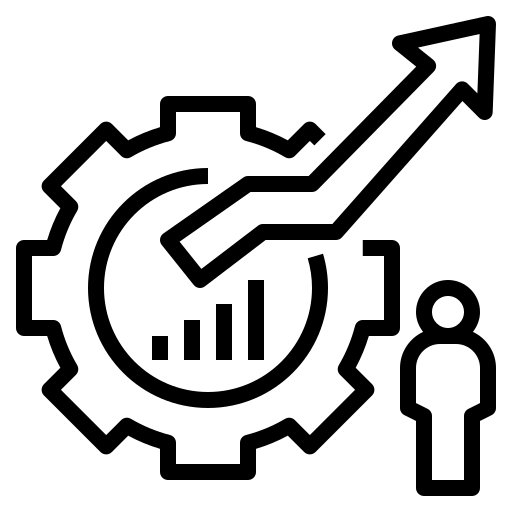
Understanding the future developments and roadmap of Loom Screen Recorder is essential for staying informed about upcoming updates and improvements that may enhance your user experience. In this section, we’ll explore the direction in which Loom is headed and what users can expect in terms of new features and functionalities.
Upcoming Updates and Improvements:
Loom is committed to continuously improving its platform and enhancing user experience through regular updates and feature enhancements. One area of focus for future developments is expanding the platform’s capabilities to meet the evolving needs of users in various professional and educational contexts. This may include introducing new recording and editing features, enhancing collaboration and sharing functionalities, and improving integration with third-party tools and platforms.
Additionally, Loom is actively soliciting feedback from its user community to identify areas for improvement and prioritize future development efforts. By engaging with users and incorporating their feedback into the product roadmap, Loom aims to ensure that its platform evolves in a way that aligns with user needs and preferences.
Community Feedback and Suggestions:
In addition to internal development efforts, Loom is also leveraging the power of its user community to drive innovation and shape the future direction of the platform. Through channels such as user forums, feedback surveys, and beta testing programs, Loom actively encourages users to share their ideas, suggestions, and feature requests. By listening to user feedback and incorporating it into the product development process, Loom aims to deliver a platform that meets the diverse needs and preferences of its user base.
Moreover, Loom is committed to transparency and communication regarding its development roadmap and upcoming releases. Through regular updates and announcements, Loom keeps users informed about new features, improvements, and enhancements that are in the pipeline. This transparency fosters trust and confidence among users, allowing them to anticipate and prepare for upcoming changes and improvements to the platform.
By staying informed about Loom’s future developments and roadmap, users can ensure that they are maximizing the potential of the platform and leveraging its latest features and functionalities to enhance their communication and collaboration efforts.
Conclusion
As we conclude our exploration of Loom Screen Recorder, it’s clear that this innovative tool has the potential to revolutionize the way we communicate and collaborate in today’s digital landscape. Looking ahead, the future of video communication with Loom holds tremendous promise, with continued advancements and enhancements poised to further enhance the platform’s capabilities and impact.
Recap of Key Points:
Throughout this article, we’ve delved into the various features, benefits, and applications of Loom Screen Recorder, highlighting its versatility, user-friendly interface, and robust security measures. From enhancing communication and collaboration in professional settings to facilitating self-paced learning and student engagement in educational contexts, Loom offers a powerful solution for creating dynamic and engaging video content that resonates with audiences.
Furthermore, we’ve explored tips and best practices for maximizing the potential of Loom, including leveraging advanced features, incorporating visual aids, and focusing on clarity and conciseness in messaging. By following these strategies, users can create compelling videos that effectively convey their message and drive meaningful engagement and interaction.
Encouragement for Exploration and Integration:
As we look to the future, it’s essential for users to continue exploring and integrating Loom into their workflows, leveraging its full potential to enhance communication, collaboration, and productivity. Whether you’re a remote worker striving for efficiency, a team leader seeking to streamline communication, or an educator looking to engage students in dynamic learning experiences, Loom offers a versatile and invaluable tool that can transform the way you work and communicate.
In conclusion, the future of video communication with Loom is bright, with continued innovation and development poised to further elevate the platform’s capabilities and impact. By embracing Loom Screen Recorder and staying informed about its future developments and roadmap, users can unlock new opportunities for creativity, collaboration, and success in an increasingly digital and remote-centric world.
